Welcome to our new episode of interior design with AI. Are you a professional interior designer or planning to design your new flat? Today, we will discuss the best AI tools for interior design. We hope this guideline will help you with upcoming projects.
Whether you’re a professional designer or a homeowner looking to smarten up your space, these tools offer innovative solutions to create stunning interiors. But with so many options available, which AI tool is best for interior design? Which AI can generate interior design images? How to choose one?
In this article, we’ll explore the best AI tools for interior design and help you choose the right one for your need.
10 Best AI Tools for Interior Design
1. Pixi AI
PixiAI is an innovative AI-powered platform that is specially designed for editing, and managing digital art and animations. If you’re a professional interior designer, PixiAI simplifies the creative process with intuitive features like AI Interior Design. You can also create stunning interior and architectural designs with Pixi AI.

2. Foyr Neo
Foyr Neo is one of the best AI tools for interior design, offering a comprehensive suite of features for both professionals and beginners. With its intuitive interface, you can create 2D and 3D designs, experiment with different layouts, and even visualize your space in real time. Foyr Neo’s AI-powered rendering engine ensures that your designs look realistic, making it easier to make decisions before committing to any changes.

You can access their basic plan for $29 per month. They also have a standard plan at $89 and a premium plan at $189 per month.
3. Planner 5D
Planner 5D is another popular choice among homeowners and designers. This best AI app for interior design allows you to create detailed floor plans and experiment with various furniture arrangements. Its drag-and-drop functionality makes it easy to use, even for those without design experience.

Planner 5D also offers a vast library of furniture and decor items. You can customize your space to your heart’s content. Their premium plan is available at $4.99, and the professional plan starts at $33.33.
3. Homestyler
Homestyler is a free AI tool that’s perfect for anyone looking to experiment with interior design. It offers a user-friendly interface and a wide range of features, including 3D rendering, virtual reality (VR) tours, and a large catalog of furniture and decor. Homestyler’s AI algorithms help you optimize your space by suggesting the best layouts and colour schemes.

You can use their free plan but it shows limited features. The basic styler plan starts at $3.90, which is very reasonable. Additionally, you can buy their team plan at $19.60 per month per seat.
4. SketchUp
Sketchup is a powerful AI tool that offers advanced features for creating detailed 3D models, including the ability to import and export designs in various formats. SketchUp’s extensive library of plugins and extensions makes it a highly customizable tool for interior design.

Besides the free trial option, their 4 different offers are available with different features. They also offer versions for students and educators, available at $55 per year.
5. Rooms GPT
This particular tool has become popular among non-professionals for easy-to-use features, including room themes, decor ideas, visualizing redesigns, creating mockups, and testing color schemes. You can perform a quick redesign and generate your customized design.
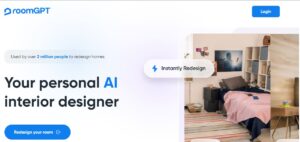
Currently, 2-room redesigns per month are free of cost! They are offering the Plus Plan at $9.99 and the Pro Plan: $19.99 per month.
6. RoomAI
Room AI allows users to restyle their rooms with chosen design preferences from a wide variety of design styles. You can just upload the image of a room and get restyle suggestions, which makes it user-friendly for both homeowners and architects.
7. MyRoomDesigner.ai
This tool offers a vast range of customization features for your interior design. You can also find products similar to AI suggestions, real-time 3D visualization, and lighting simulation. Their basic offer plans start at $9.99 per month. Users seem to prefer it more than other expensive tools.

8. Homevisualizer AI
You can visualize 2D drawings, sketches, and CAD models with Homevisualizer AI. They provide an exciting range of six distinct packages, with the Starter package available for just $5. Users on social media seem to recommend it more for its easy-to-use features.

9. Morpholoio Borad
This tool allows users to create visually rich mood boards, design presentations, and manage their product libraries. This tool has a good professional fan base. Currently, they are offering three packages-Board Essentials, Board Premium, and Board Pro.

Board Essentials start at $4.99 per month. You can also enjoy free access for the first five projects.
10. VisualizeAI
This tool offers 100+ design styles with prototyping and project archiving features. VisualizeAI also allows easy iteration and feedback gathering. Their basic plans start from $19 and their pro plan from $99 per month, which makes it a favourite for professionals and hobbyists.

What is an AI Interior Design Tool?
AI interior design tools refer to software applications that help users create, visualize, and modify room designs using artificial intelligence algorithms. These tools help to make professional-quality interior designs more accessible for designers and individuals.
How Do AI Interior Design Software Tools Work?
Have you ever wondered how AI tools and software work for your interior design? AI tools basically work in three steps- Data analysis, design generation, and customization, and featuring. Alright, we are going to show you in a way that’s super easy to understand. Here we go:
Data analysis: Most of the AI-powered interior design tools and software allow you to upload your image or sketch. You can also provide your prompts. AI then analyzes the spatial layout, dimensions, existing furniture, and architectural features of your given inputs. It will be great if you specify your room type.
Design generation: In this step, these tools generate suggestions for your room layouts, types of furniture, and color. Then, the tools show a visual, photorealistic representation of the design. This helps you to understand the design better and find issues easily.
Customization and featuring: Some AI tools also offer 3D floor plans and estimated costs. You can change your elements and provide feedback and necessary adjustments before generating the final output.
What to Consider While Choosing AI Interior Design Tools
When selecting the best AI tools for interior design, consider the following factors:
- Ease of Use: Choose a tool with an intuitive interface.
- Features: Look for tools that offer 3D rendering, VR tours, and a large library of furniture and decoration. Search for “Which AI can generate interior design images?” or “Can it show the floor plan in multiple formats?”
- Cost: Some tools are free, while others require a subscription. Choose one that fits your budget.
- Compatibility: Ensure the tool works on your device (desktop, mobile, or tablet).
When you are about to choose “which AI tool is best for interior design?”, check these criteria. Then decide to proceed with the one that offers the maximum of the essential features.
What Are the Benefits of Using Interior Design Software?
AI tools for interior design offer several advantages:
Time-saving: Create designs in minutes instead of hours.
Cost-Effective: Interior design takes time in the experimental stage and costs a lot in traditional processes. In this case, you can try different layouts and styles without spending money on physical samples.
Personalization: Tailor your designs according to your unique preferences and needs.
Visualization: See your ideas come to life with realistic 3D renderings
Conclusion
Whether you’re a professional designer or a homeowner, tools like Foyr Neo, Planner 5D, and Homestyler offer innovative solutions to create stunning interiors. You can confidently create the space of your dreams
with these best AI tools for interior design. If you are also a fan of wall art, you can try Pixi AI for customizable options and delivery services at reasonable pricing.
FAQs
1. What is the best AI tool for beginners in interior design?
If you are a beginner, Planner 5D is an excellent choice due to its user-friendly interface and drag-and-drop functionality.
2. Are AI tools for interior design affordable?
Not all AI tools are expensive. Some, like Homestyler, are free, while others offer premium features at a cost.
3. Can AI tools replace professional interior designers?
While AI tools are incredibly powerful, they are best used as a supplement to professional expertise rather than a replacement.
